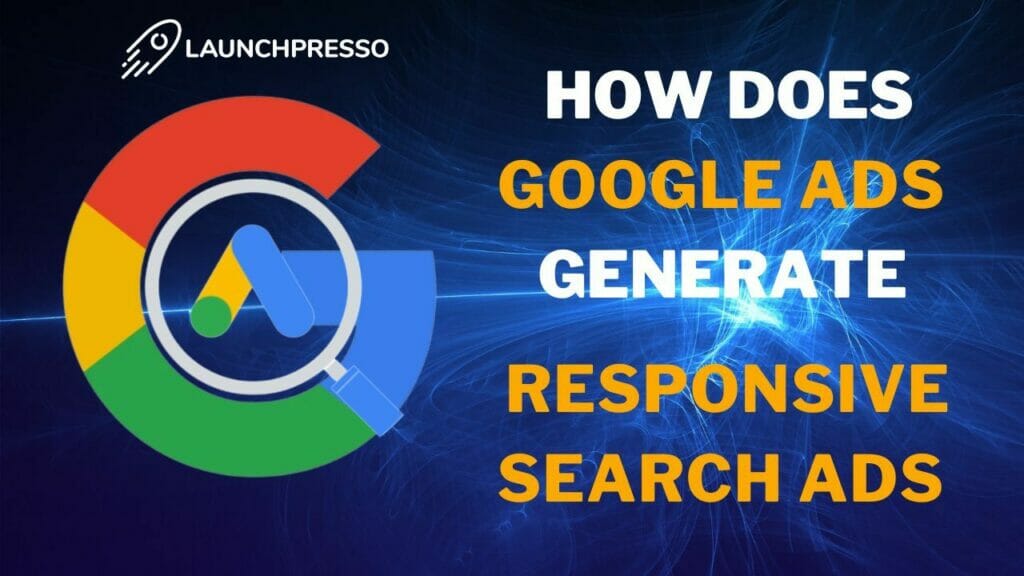
In August 2021, Google tweeted that advertisers who switched from Expanded Text Ads (ETAs) to Responsive Text Ads (RSAs) saw an average 7% increase in conversions at a similar cost.
All credit for this increase goes to the way Google Ads generates its Responsive Search Ads.
In this article, let’s find out all there is to know about Google Responsive Search Ads, including the way they are generated.
Let’s go!
Table of Contents
What Are Responsive Search Ads in Google Ads?
Responsive Search Ads are the new default ad type in Google Ads. They allow you to display multiple ad variations for different search queries within a single ad group.
The key concept with RSAs is that you create multiple ad headlines and descriptions for an ad group. Google Ads then automatically generates the most relevant combination of headlines and descriptions depending on the searcher’s intent.
For example, if someone searches for “running shoes” on Google, they might see a different combination of your headlines and descriptions than someone who searches for “tennis shoes”.
How Does Google Ads Generate Responsive Search Ads?
Google Ads uses an AI-based algorithm to generate numerous combinations of your ad copy, taking into account the headlines and descriptions you provide as well as the user’s search query.
These variations are then tested for your target audience in real-time, and the machine learning algorithm continues to improve from all the data that is collected.
As more test results accumulate, the algorithm can better identify which combinations are the most effective and display those variants to increase the effectiveness of your Google Ads campaigns.
Responsive Search Ad Examples
Here are two examples of what a Responsive Search Ad looks like.
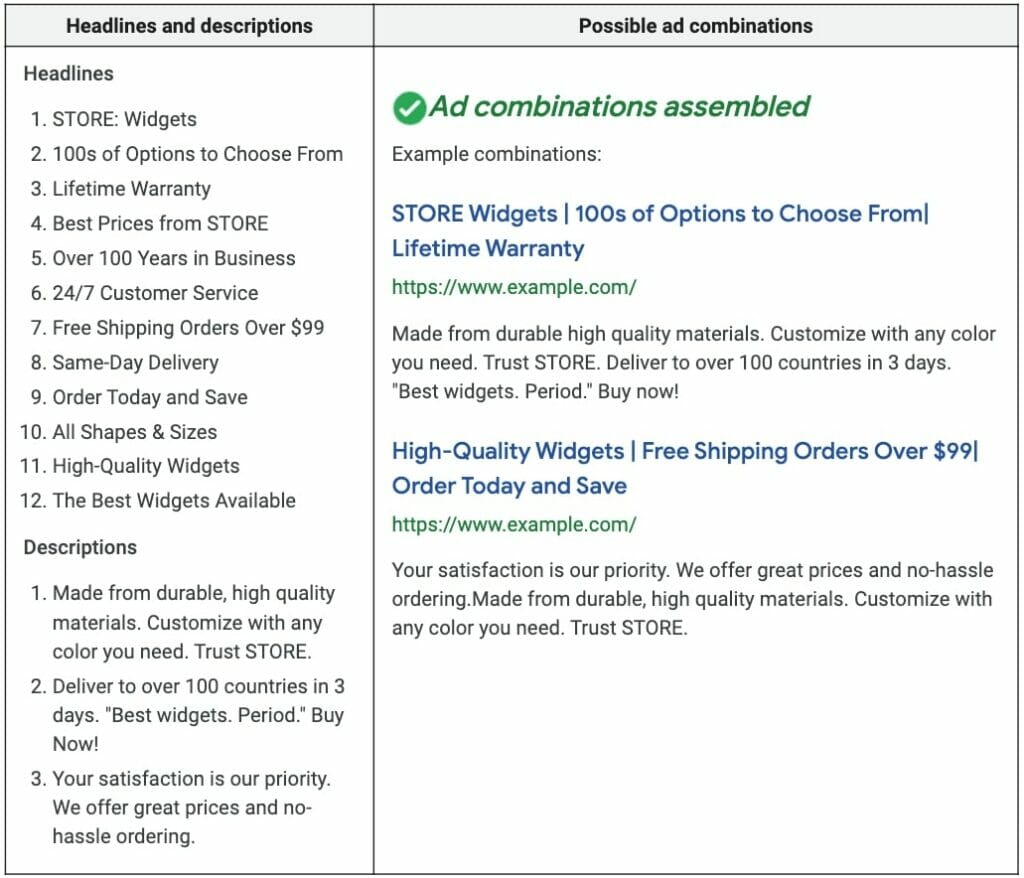
Notice how Google chooses different combinations of the headlines and descriptions you provide it.
What Is the Difference Between Expanded Text Ads and Responsive Search Ads?
The primary difference between Expanded Text Ads (ETAs) and Responsive Search Ads is that ETAs are static ads. This means you create one ad per ad group and the copy remains unchanged.
Responsive Search Ads, on the other hand, are dynamic ads that generate multiple variations of your headlines and descriptions based on user searches. This helps to create more targeted and effective ads for each individual search query. But it also means that when marketers use RSAs, they have less control over which version of their ad is displayed.
Another difference is that an expanded test ad has 3 headlines and 2 descriptions, while responsive ads can contain up to 15 headlines and 4 descriptions. This additional space for copy allows advertisers to be more creative with their advertising messages.
How Are Dynamic Search Ads Different From Responsive Search Ads?
Dynamic Search Ads (DSAs) are a type of advertising that uses the content from your website to create ads. Google analyzes the content from your website and matches those terms with relevant search queries.
That way, when people search for something on Google in relation to your website’s content, Google Ads can generate an appropriate headline for your ad and select a landing page from your website to direct visitors. This ensures that people searching for relevant topics will be directed to the right area of your website.
In contrast, Responsive Search Ads are not based on your website’s content. Instead, you create multiple ad variations with headlines and descriptions, and Google’s algorithms generate the most relevant combinations for each search query.
What Are the Benefits of Using Responsive Search Ads?
Responsive Search Ads can help you streamline your campaign optimization while giving you the flexibility to adapt to changing consumer behavior.
You can create multiple headlines and descriptions, and let Google Ads do the work of finding the right combination for you. This means you’ll spend less time manually creating different ads for each keyword variation and comparing their performance to find the best one.
Secondly, using RSAs you can further personalize your ad copy by taking into account factors such as the user’s search query, location, device type, and past searches.
This improves your ad’s relevance and effectiveness, resulting in a higher click-through rate and better conversion rates. According to 3Q Digital, using Responsive Search Ads has resulted in 5% higher clickthrough rates for their clients.
Lastly, with more descriptions and headlines to choose from, you can make sure your ad copy is more comprehensive and covers more search queries.
What Are the Downsides of Using Responsive Search Ads?
The main downside to using Responsive Search Ads is that you don’t have as much control over the ad copy as you do with ETAs. You can’t predict which combinations of headlines and descriptions will be displayed, so you won’t always know what people are seeing when they search for a particular term.
Additionally, it can take some time for the algorithm to start showing your best-performing ads as it needs to gather enough data to make an informed decision.
How to Create a Responsive Search Ad?
Creating a Responsive Search Ad is simple. Here are the steps you can follow:
- Sign in to your Google Ads account here.
- Navigate to the left of your screen on your Google Ads dashboard and select Responsive Search Ad.
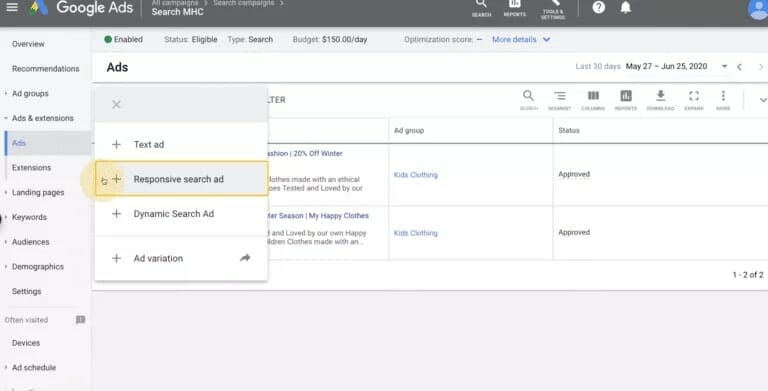
3. Enter your final URL and display path text.
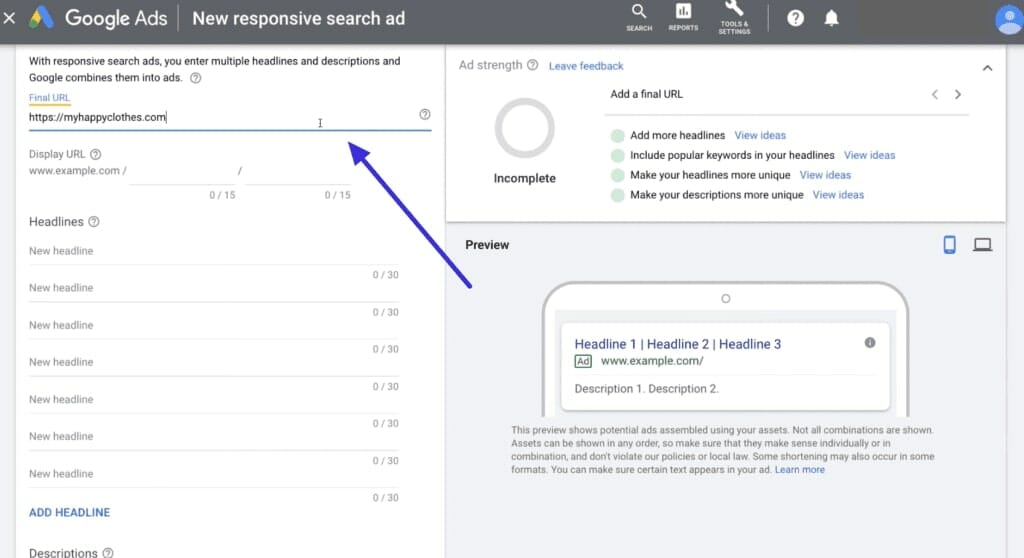
4. Enter your headlines (maximum 15) and descriptions (maximum 4).
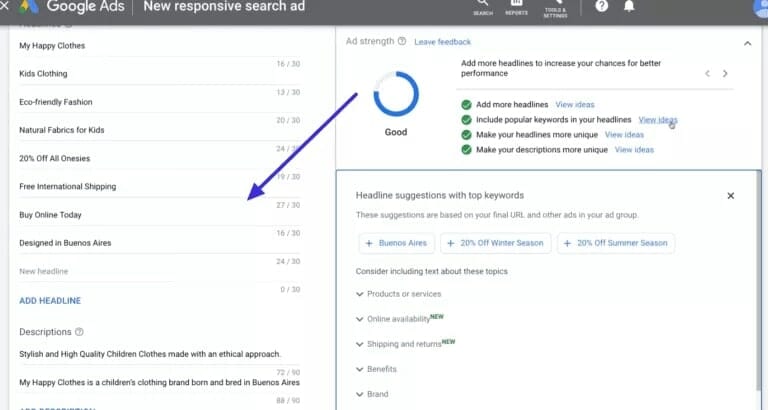
Note: For responsive display ads, you can also add pictures, logos, and videos at this stage.
5. Click save.
Once you have inputted all the details, you can see a preview of how your ad will look.
By default, headlines and descriptions appear in no particular order when using a Responsive Search Ad. However, you can control where a specific headline or description appears by ‘pinning’ it.
For example, if you want the headline “Free Shipping” to always show first, simply pin it by clicking on the pin icon next to the headline as shown in the picture below.
Tips for Crafting Effective Responsive Search Ads
Now that you know what Responsive Search Ads are and how to create them, let’s discuss how to make the most out of them.
Here are some tips for crafting effective Responsive Search Ads.
1. Use as Many Headlines and Descriptions as Possible
Google Ads allows up to 15 headlines and 4 descriptions, so make sure you use them all. This will give the ad platform more options to work with and will improve its ability to serve ads that are most relevant for each search query.
For maximum performance, make sure all your headlines and descriptions are unique, relevant, and useful. If they are too similar to each other, it will lead to repetitive ad copies that won’t help you achieve the best results.
Also, because any of your headlines and descriptions can be used with any other, you should make sure that each combination (as well as the individual elements) makes sense and doesn’t create an awkward or contradictory message.
2. Include a Variety of Calls to Action
Including a variety of calls to action will help you reach out to users at different stages of the customer journey.
For example, you can use a “learn more” call to action for someone who is looking for more information about a product.
On the other hand, you can use a “buy now” call to action for someone who is ready to make a purchase.
3. Keep an Eye on The Ad Strength Calculator
The ad strength meter at the top right corner helps you determine how effective your ads can be. It takes into account the quality of your ad copy and the relevance of your keywords.
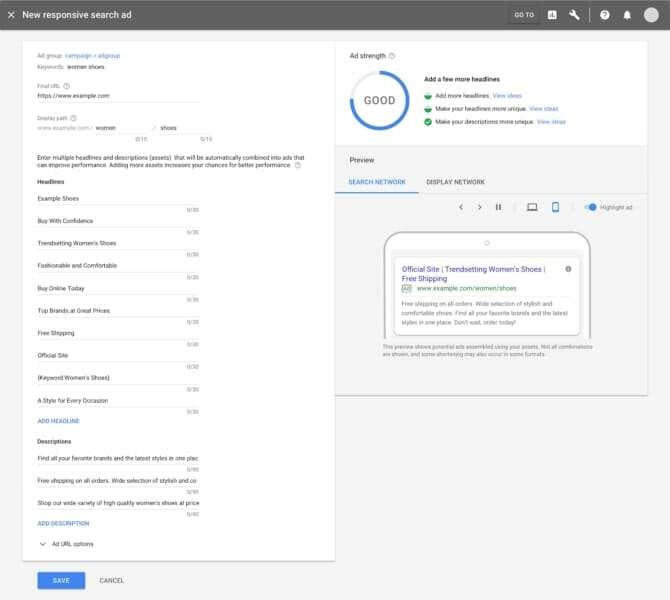
If you notice that your ad strength is low, consider making changes to your ad’s content. This could include adding more headlines and descriptions, using different keywords, or changing your call to action.
Try improving your ad copy until you get a “Good” or “Excellent” on Google’s ad strength calculator.
4. Track the Performance of Your Responsive Search Ads and Re-Adjust Accordingly
The best way to make sure your Responsive Search Ads are effective is to track their performance.
You can do this by using the Keyword Performance Report or Ad Performance report in Google Ads. This will show you how well each headline and description are performing.
By looking at the performance data, you can determine which combinations of headlines and descriptions work best for each keyword and make adjustments accordingly.
For example, if you find that one combination of headlines and descriptions is performing significantly better than others, you can pin those elements to always show in the same order.
Likewise, if you find that a particular headline or description isn’t performing well, you can replace it with something more relevant or interesting.
Google Responsive Search Ads Simplified
By using Responsive Search Ads, you let the Google Ads platform do all the heavy lifting for you.
All you have to do is provide it with a few headlines and descriptions, and the platform does the rest by automatically testing different ad combinations, delivering the most relevant ads to users, and optimizing your ad performance.
However, it’s important to remember that Responsive Search Ads are only as effective as the copy you write.
So, make sure to craft your headlines and descriptions carefully, use a variety of calls to action, and track your ads’ performance regularly.



