
Are you looking for a way to improve your Google Ads campaign performance? If so, then you should consider linking your Search Console account to your Google Ads account.
Linking these two accounts together can give you valuable insights into how your campaigns are performing and where you can make improvements.
In this article, we’ll show you how to link Google Search Console to Google Ads step-by-step. At the end, we’ll also take a deeper look at all the benefits that come with this integration.
Let’s get started!
Table of Contents
Linking Search Console to Google Ads Account in 5 Easy Steps
Here are the steps you need to follow to link your Google Search Console account to your (or your client’s) Google Ads account.
Step 1: Sign Into Your Google Ads Account
The first thing you need to do is sign into your Google Ads (aka Google Adwords) account. If you don’t have a Google Ads account, then you can create one here.
Once you’re signed in, click on the Tools & Settings icon in the upper right corner of your Google Ads dashboard.
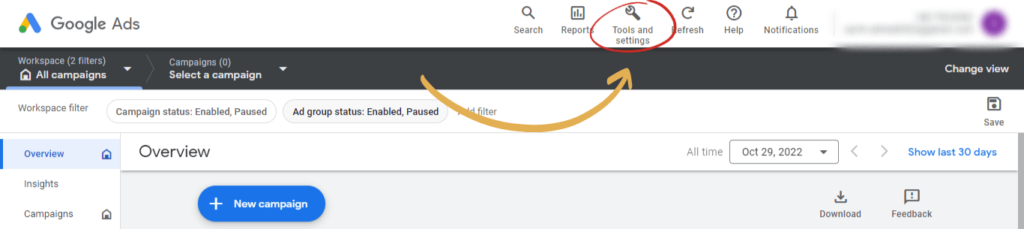
Step 2: Click on “Linked Accounts”
In the “Setup” column, click on the “Linked accounts” option.
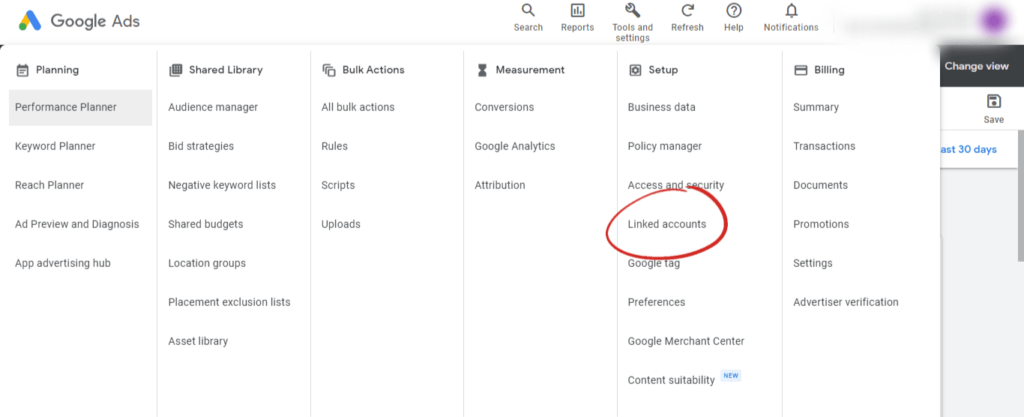
Step 3: Click on “Search Console”
On the next page, you should see a list of all the different accounts that can be linked to your Google Ads account.
Find the “Search Console” option and click on it.
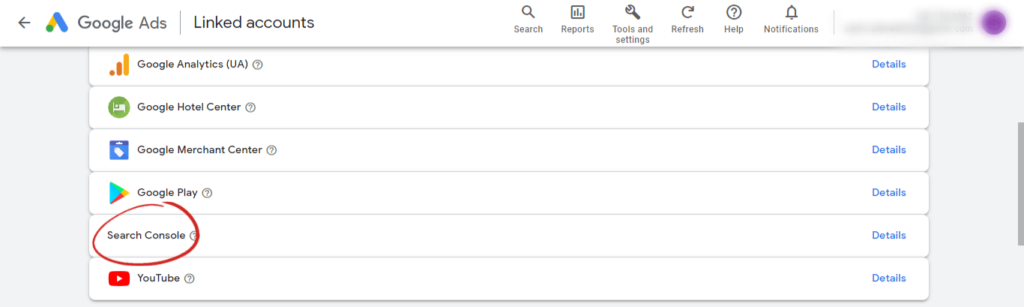
Step 4: Select the Site You Want to Link
Now, you’ll need to enter the web address of the site you want to link to your Google Ads account to.
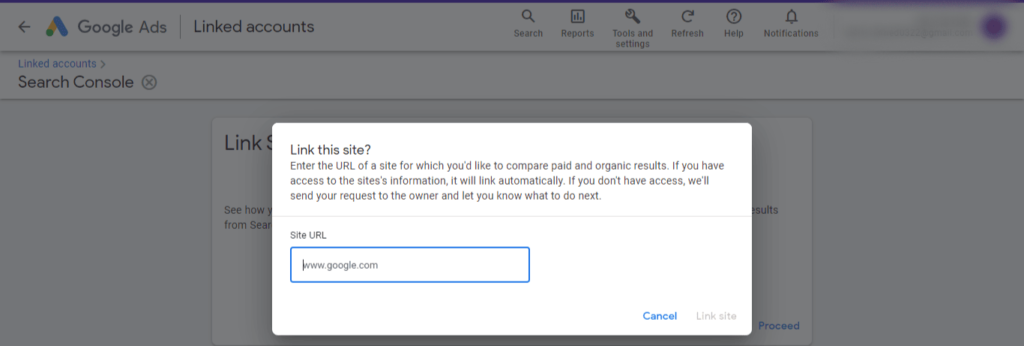
Step 5: Authorize the Link
Once you’ve entered the site you want to link, click on the “Link site” button.
If the same Google Ads account is listed as the site’s owner, you’ll see “Linked” in the status column.
If your Google Ads account is not registered as the owner of this site, you’ll see your status column marked as “Requested”. This means that a request has been sent to the current owner, and that the link will be created once the owner grants permission.
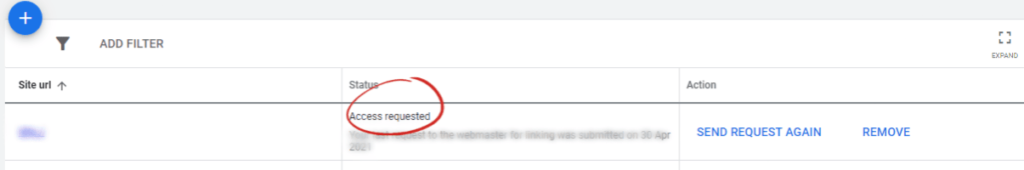
That’s it! You’ve successfully linked your Google Search Console account to your Google Ads account.
If you ever need to unlink search console, simply follow the steps above and click on the “Unlink” button instead of the “Link” button.
What Are the Benefits of Linking Search Console to Google Ads Account?
Now that we’ve shown you how to link your Google Search Console account to your Google Ads account, let’s take a look at some of the benefits that come with this integration.
1. Get Valuable Insights Into Your Campaign Performance
One of the main benefits of linking Search Console to Google Ads is that it gives you valuable insights into how your campaigns are performing.
This includes data on the keywords that are driving traffic to your site, paid and organic report, and the click details or the click-through rates (CTRs) for your ads.
This data can be extremely valuable in helping you improve your campaign performance in two major ways.
Target the Right Keywords
Once you have the data on the keywords that people are using to find your site, you can use this information to target these keywords more effectively with your Google Ads campaigns.
This includes adding these keywords to your ad groups and adding negative keywords to avoid targeting irrelevant searches.
This, in turn, can help to improve your campaign performance and increase your ROI.
Improve Your Quality Score
One of the factors that determines your ad rank is your quality score.
Your quality score is a measure of the quality and relevance of your ad, landing page, and keywords. The higher your quality score, the better your ad rank will be.
Linking Google Search Console to Google Ads can help you improve your quality score in two ways.
First, by helping you see which keywords are driving traffic to your site, it enables you to ensure that your ad is relevant to those keywords
Second, by providing data on your CTR and average position, it allows you to determine which areas need improvement
Both of these factors can help improve your quality score and, as a result, your ad rank.
2. Optimize Your Ad Spend
Linking Google Search Console to Google Ads provides you with a report comparing the performance of your “paid and organic keywords”.
This allows you to optimize your ad campaigns in a way so that you’re spending the right share of your ad spend on the right keywords!
For example, if you see that a particular paid keyword has a high CTR, then you may want to increase your bid on that keyword. Similarly, if you discover that some of your keywords are getting a lot of reach through organic search, then you may want to decrease your bid on those keywords and save the money for something else.
3. Discover New Keywords and Search Queries
Another benefit of linking Search Console to Google Ads is that it allows you to discover new queries and keywords that you may not have been targeting previously.
You can then use this information to fine-tune your marketing plan by creating new ad campaigns targeting these queries and keywords.
This can help you to drive even more traffic to your site from Google!
Conclusion
Linking Google Ads account to Search Console is a great way to get valuable insights into your campaign performance. These insights can be used to improve the effectiveness of your digital marketing campaign, improving your ROI.
If you haven’t already, we highly recommend that you take the time to set up this super-easy integration and enjoy all the benefits that come with it!



