
Google shopping ads are one of the most effective ways to get your products seen by potential customers. With these ads, you can promote your products on Google Search Engine Results Pages (SERPs) as well as other Google search partners.
In this article, we’ll explore what are Google Shopping ads are, how they differ from Google search ads, and the benefits they bring.
Let’s go!
Table of Contents
What Are Google Shopping Ads?
Google Shopping ads, also referred to as Product Listing Ads (PLAs), are a type of Pay-Per-Click advertising that allows retailers and advertisers to promote their products directly in Google search results.
When a user searches for a specific product or item on Google, PLAs often appear at the top of the search results page with an image, title, price, and store name for the product.
Users can click on these ads to learn more information about the product or be taken directly to the retailer’s page.
Here’s what a Google shopping ad looks like:
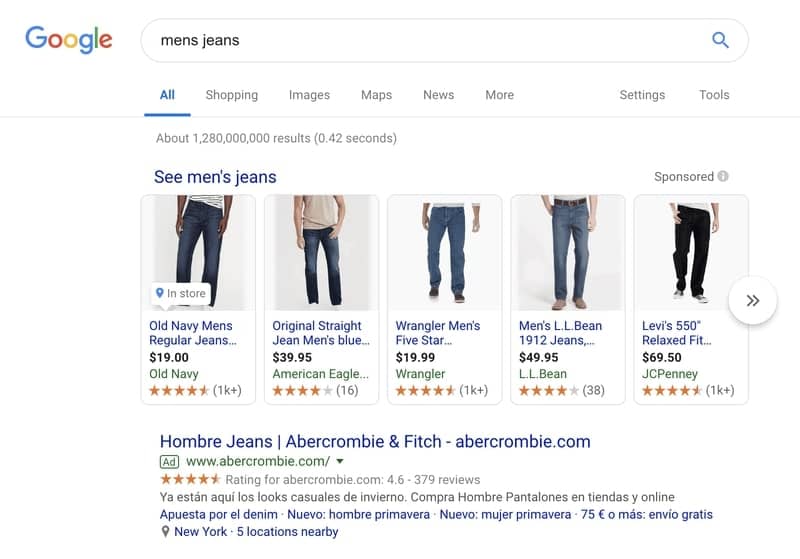
What Is the Difference Between Google Search and Shopping Ads?
Google Search ads are Google’s program for text-based advertising, while Google Shopping ads are specifically designed for product-related search queries.
Google Shopping ads work by allowing advertisers to display detailed information about the products they are selling, including price, images, and reviews on a dedicated tab at the top of a SERP.
This makes it easier for customers to quickly find what they need without having to sift through multiple search results.
On the other hand, Google Search ads offer the option to advertise your products and services in a text-based format on Google’s search engine. This means you won’t be able to include any product images. These ads are usually located at the top or bottom of organic results in SERPs. Here is what one looks like:
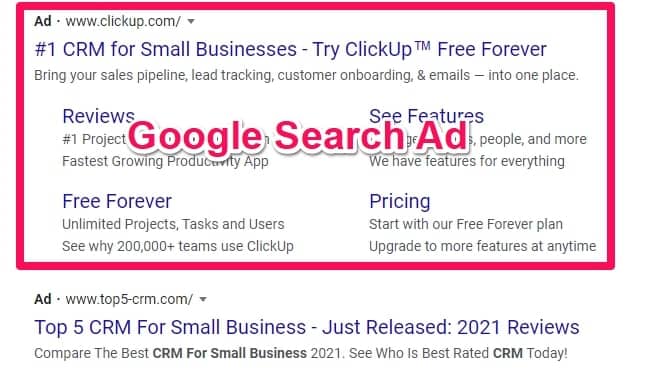
What Is the Difference Between Google Shopping and Search Campaigns?
Google Shopping campaigns are tailored to display product information relevant to searches. In these campaigns, bids are set using product groups.
On the other hand, Google Search campaigns focus on specific keywords that prompt the appearance of text ads with the goal of enticing users to click and visit your website, product page, or landing page. In this case, bids are set on the keyword level.
Benefits of Using Google Shopping Ads for Your Business
Google Shopping ads have several benefits for businesses looking to promote their products online. Here are some of the most prominent ones:
- Increased Visibility – These ads appear at the top of the SERP and are usually placed above organic results. This increases the visibility of your products, making it more likely that customers will click on your ad.
- Better Targeting – Google Shopping ads are incredibly effective at finding potential customers for your business. They use the customer’s search query to determine which ads to show. For example, if you’re selling shoes, only shoppers looking to buy shoes will see your ad. This makes it highly likely that those who view the ad will be interested in making a purchase. As a result of this increased likelihood of conversion, Google Shopping ads cost less than regular Search ads.
- Qualified Leads – Google Shopping ads are also very effective at generating qualified leads. By displaying product images and pricing information right within the ad, customers can easily determine if your product meets their needs before they click on it. This makes it more likely that shoppers who click on your ad will be more interested in making a purchase and therefore less likely to bounce.
- Easier to Manage – Google Shopping ads are easier to manage than other types of ads like text-based campaigns. You don’t have to worry about bidding on the right keywords or writing complex ad copy. Instead, all you have to do is strategically craft your product feed and let Google take care of the rest. Through its smart shopping campaigns, Google automatically pulls product data from your feed and creates ads that are tailored to the customer’s search query.
- Broader Reach – Since Google decides which products to show for which search queries, your ad can reach an even broader target audience than traditional text-based campaigns. For instance, if someone searches for “running shoes”, your ad could show up even if you didn’t target that exact keyword. However, with a text-based ad, you would have to specifically target that keyword to have your ad show up.
- Competition Benchmarking – Google Shopping ads allow you to easily benchmark your competition and gain valuable insights about their strategy. You can see which products they’re promoting, the prices they’re offering, and how their products are performing. This can give you an idea of which products to focus on and the pricing strategies that work best in the market.
How to Set up a Google Shopping Campaign?
Setting up a Google Shopping campaign is relatively simple and straightforward. To begin, you need to create a Google Merchant Center Account by going to this link.
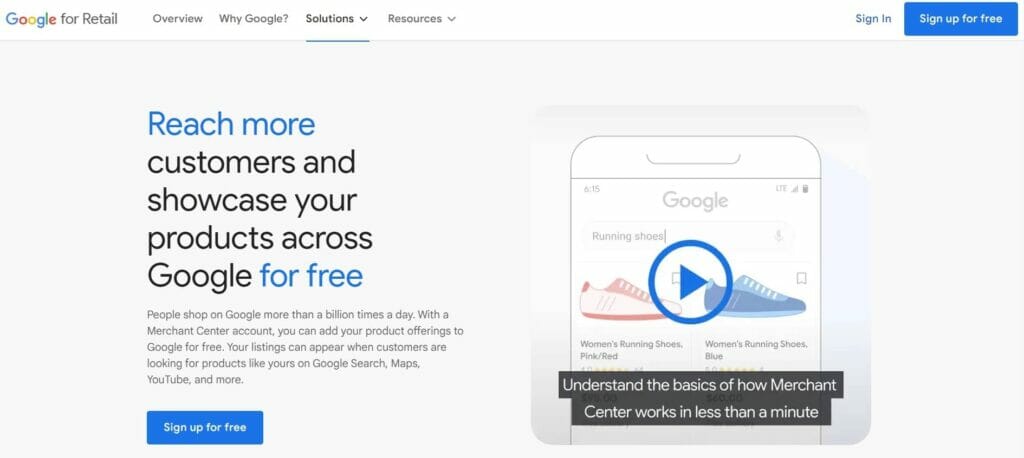
Once that is done, follow the steps below.
1. Create Your Shopping Feed
This is the list of all products that you want to advertise on Google Shopping ads. You can use a spreadsheet or other product data management tool to create your feed, which should include information like product title, product ID, image link, and price.
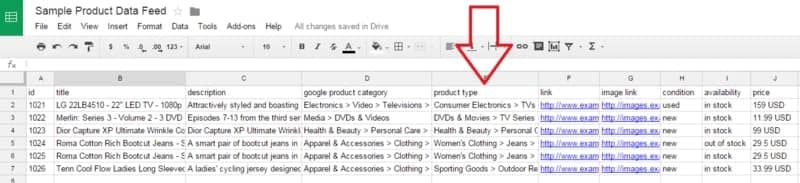
2. Link Your Google Ads Account to Google Merchant Center
Once your Shopping feed is ready, you need to connect it to your Google Ads account. This allows the two accounts to share data so that your ads can show up on Google Shopping. If you do not have a Google Ads account, you can create one now.
To link the two accounts, you need to go to the ‘Linked Accounts’ tab in Google Merchant Center, then click on ‘Google Ads’ and follow the instructions.
3. Create a New Shopping Campaign
Up next is setting up your Shopping campaign. To do this, you’ll need to sign in to your Google Ads account and click on the Campaigns tab. From there, you can select “Shopping” from the list of available campaign types.
Here you’ll have the option to name your campaign. For your ease, give your campaign a descriptive name that will help you easily identify it. This will make managing your campaigns much easier.
4. Select a Merchant Account to Use
Now, you will be asked to select a merchant account from the list of those linked to your Google Ads account. Make sure that the correct account is selected here because you can’t change this later.
5. Set Countries
Moving forward, you’ll need to select the countries in which you will advertise and sell your products. You can choose multiple countries for this, as long as they are supported by Google Shopping Ads.
6. Use Inventory Filter (Optional)
You can use the inventory filter to add or exclude certain products from your Shopping campaign. For example, you may want to exclude items that are out of stock or have limited availability.Determine Your Budget and Your Bids
Here, you’ll need to set bids for each product group. You can choose a maximum CPC (cost-per-click) bid or use automated bid strategies within Google Ads. Additionally, you’ll also need to set a budget for the campaign, which will determine how much you’re going to spend on your campaigns each day.
While there’s no specific amount that you need to spend, it’s important to remember that the more you’re willing to spend, the more impressions and clicks your ads will get.
8. Select the Networks Where You Want Your Ads to Show
You can decide if you want your Shopping Ads to be shown on Google search results, Google Display Network (GDN), or Google Search Partner Sites. Depending on your target audience, you may opt to select one or multiple of these networks.
Once all of the above steps are completed, you can hit “Save and Continue” to finish setting up your Shopping campaign. From here, you’ll be able to review your settings and submit the campaign for approval.
Once approved, your ads will start running on Google Shopping.
Optimizing Your Google Shopping Ads for Maximum ROI
Once your campaign is set up, it’s important to monitor its performance and make adjustments as needed.
Here are a few tips for optimizing your Google Shopping ads for maximum return on investment (ROI):
1. Track and Analyze Your Metrics
It’s important to track metrics such as clicks, impressions, and conversions to understand how your campaign is performing. By tracking these metrics, you can identify areas for improvement and make the necessary adjustments.
For instance, if you’re seeing a high click-through rate (CTR) but low conversions, it could be due to an issue with your product feed. You can use platforms like Google Analytics to track these metrics.
2. Adjust Your Bids
As you monitor your metrics, you may need to adjust your bids in order to maximize your return on ad spend. You can do this by raising or lowering your bids for certain products, depending on their performance. For example, if you think a product is not generating enough clicks, you can raise its bid to make it more competitive.
3. Improve Your Product Feed
You may also want to optimize your product feed. If a certain product is not performing well, you can try giving it a new image or description. This can help make it more appealing to potential customers and increase its click-through rate (CTR).
4. Add Negative Keywords
Negative keywords can help you exclude irrelevant searches from your campaign, which can help reduce your cost per click (CPC) and improve your ROI. For example, if you want to target only people searching for “sneakers”, you can add “running shoes” as a negative keyword to exclude those searches from your campaign.
5. Mention Any Promotions You’re Running
If you’re running any promotions or discounts, make sure to mention them in your product feed. This can help draw more attention to your ads and increase clicks and conversions.
Common Mistakes to Avoid When Running Google Shopping Ads
There are a few common mistakes that advertisers make when running Google Shopping ads.
Here are some of the most important ones to avoid:
1. Not Constantly Optimizing Your Campaign
It’s important to constantly monitor your campaign and make adjustments as needed. From tracking metrics to adjusting bids, there are countless ways to optimize your campaign for maximum ROI.
You also need to consistently update your product feed to make sure that your ads are up-to-date and relevant. You don’t want to feature products that you no longer carry.
2. Leaving Errors in Your Product Feed Unresolved
It’s absolutely essential to ensure that your product feed is free from errors. Incorrect or missing product titles, out-of-stock items, and inaccurate pricing information can all reduce the effectiveness of your ads.
Also, failing to address these errors promptly could lead to account suspension. So make sure to regularly check and fix any errors that may appear in your product data.
3. Having a Generic Bid Optimization Strategy
Bidding the same amount on all of your products is not an effective strategy. It is essential to adjust bids according to different levels of competition for different products. To do this, you need to sort your products into various categories and adjust bids accordingly.
Additionally, you can use custom labels to adjust bids for specific products in your ad group. By using a custom label, you can increase the bids for products with higher profit margins or performance and decrease the bids for products with lower profit margins or competition. This will help you maximize your profits.
4. Not Utilizing Google Ad Extensions
Ad extensions like Google Merchant Promotions, local inventory labels, reviews, and ratings are great ways to provide more information about your products and business. They can also help improve click-through rates, as they can provide additional context about the products you’re selling.
There are several different types of ad extensions, so make sure to research them and determine which ones are best for your needs. Here is what a promotion on a Google ad looks like:
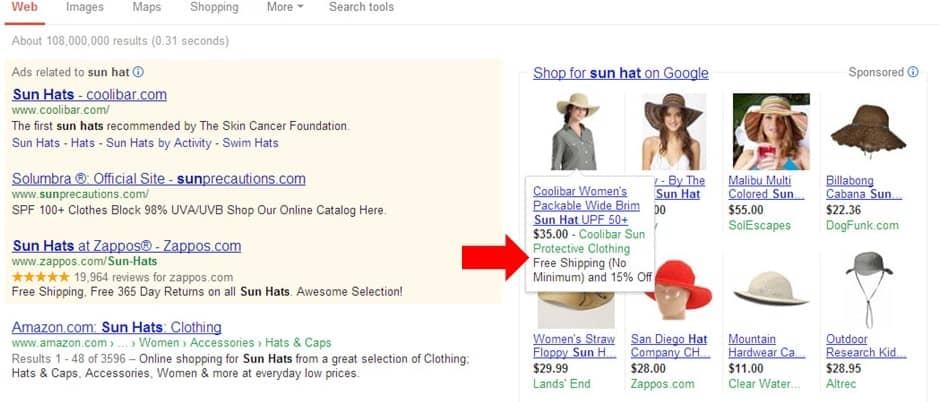
5. Incorrect or Absent Unique Product Identifiers (UPIs)
Unique product identifiers are an essential part of the product feed. They help Google understand what products you’re advertising and make sure that your ads appear in the right searches.
Incorrect or missing UPIs can lead to your ads not showing up in the right searches and result in fewer clicks and conversions.
So, Are Google Shopping Ads Right for Your Business?
If you’re a product-based business looking to reach more customers with your online store, Google Shopping ads might be the perfect solution for you.
Setting up a Google Shopping campaign may seem complex initially, but the effort and monitoring will definitely be worth it if you wish to take your business to the next level. Good luck!



