
Did you know that over 90% of all internet users see ads from the Google Display Network (GDN) every day? That’s right — this powerful tool for online advertising is hard to miss. Plus, it can take many forms, from static banners to interactive videos, so its reach is massive.
But what exactly is the Google Display Network, and why is it so important for businesses looking to promote their products or services online?
Let’s discover everything you need to know about GDN, Google Display ads, and how to leverage both to increase brand awareness.
Table of Contents
What Is Google Display Network?
The Google Display Network (GDN) is a vast advertising network of websites, mobile apps, and videos where Google displays ads. It reaches over 90% of internet users worldwide and has over 24 billion impressions per day.
You can use GDN to show your ads to potential customers as they browse the internet or use mobile apps.
And unlike Google Search ads, your ads won’t be limited to Google Search results. They’ll appear on every web property on the Google network, such as YouTube, Gmail, and Google partner sites, allowing you to boost awareness and increase revenue by 10 to 20%.
How Does Google Display Network Work?
The Google Display Network uses a complex algorithm that considers factors such as search history, interests, location, language, and website content to determine when and where to display ads.
Here’s how this happens in real-time:
- You create an ad campaign on your Google Ads account and choose a targeting option that’ll help you reach the right audience.
- Once you publish your digital marketing campaign, the Google Display Network can determine users’ interests and show them ads most likely to catch their eye. It does that by analyzing a user’s search history, browsing behavior, location, device type, etc.
If GDN determines a user is interested in your offer, your ad could show up. And if the user clicks on your ad, they’ll be taken directly to your landing page, where they can learn more about your products and make a purchase.
However, if they don’t click on your ad, the Google Display Network will continue to analyze their behavior and browsing history to deliver more relevant ads in the future.
GDN Ad Formats
The Google Display Network offers two ad types when it comes to increasing your reach. Let’s check them out below:
Responsive Display Ads
Responsive ads are an excellent option if you want to reach audiences across various devices and screen sizes. They use Google’s machine-learning technology to optimize their appearance based on the ad placement, the device used, and the user’s browsing history and behavior.
Plus, responsive display ads can include a mix of text, image, and video elements, allowing you to display your products or services in various ways.
For example, a user browsing on a desktop computer might see a large image with multiple product images and descriptions in a responsive ad. However, if they switch to their mobile device, they might find a simplified version with a single product image and a shorter headline.
Image Ads
Image ads are designed to grab user attention with eye-catching visuals. They can be static or animated and come in various sizes and shapes, including banner, leaderboard, square, and skyscraper ads.
You can use image ads to increase brand awareness, promote specific products or services, or offer special deals or promotions. These ads can be customized to match the look and feel of your website or brand, making them a seamless part of a user’s browsing experience.
GDN Prospecting and Remarketing
The Google Display Network generates millions of impressions per minute using prospecting and remarketing to target audiences. Let’s check them out below:
1. Target Prospects with No Prior Knowledge
With data on keywords, topics, and interests, you can target people who may not have heard of your business before but are likely to be interested in your offer.
For instance, if you sell outdoor gear like backpacks, tents, and sleeping bags, you can use several ad types to target keywords like “hiking,” “camping,” or “outdoor adventure” to reach users actively searching for information related to those topics.
2. Remarket to Users Who’ve Engaged with Your Website
By placing a remarketing tag on your website, you can target users who have already interacted with your business in some way, track which pages they’ve previously visited, and use that information to show them relevant ads as they browse the web.
For example, let’s say a user visits your outdoor gear website and looks at a few different backpacks but doesn’t make a purchase. By setting up a remarketing or display campaign, you could show them ads featuring the backpacks they viewed and a special offer to complete their purchase.
GDN Audience Targeting Options
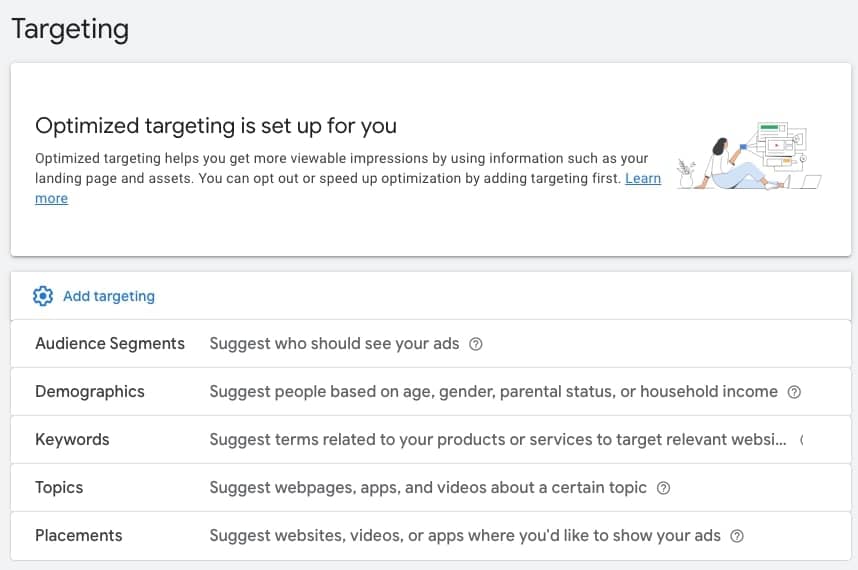
Now that you know how you can use the Google Display Network to target your audience, let’s check out different types of contextual targeting methods you can use to appear on those three million websites in the Google Network:
Topic Targeting
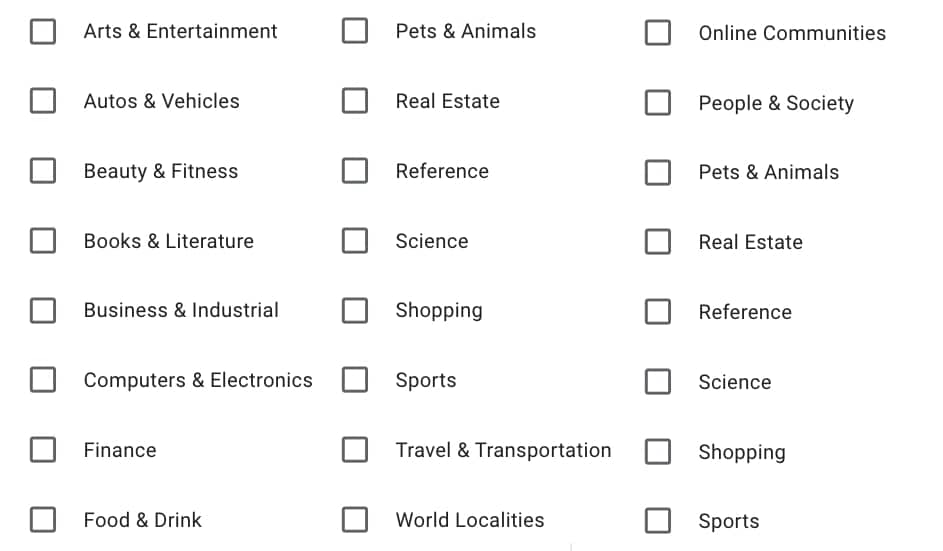
With topic targeting, you can choose specific topics or themes relevant to your product or service. For example, if you sell camping gear, you might choose topics like “outdoor recreation” or “hiking” to target potential customers interested in those activities.
Affinity Audience
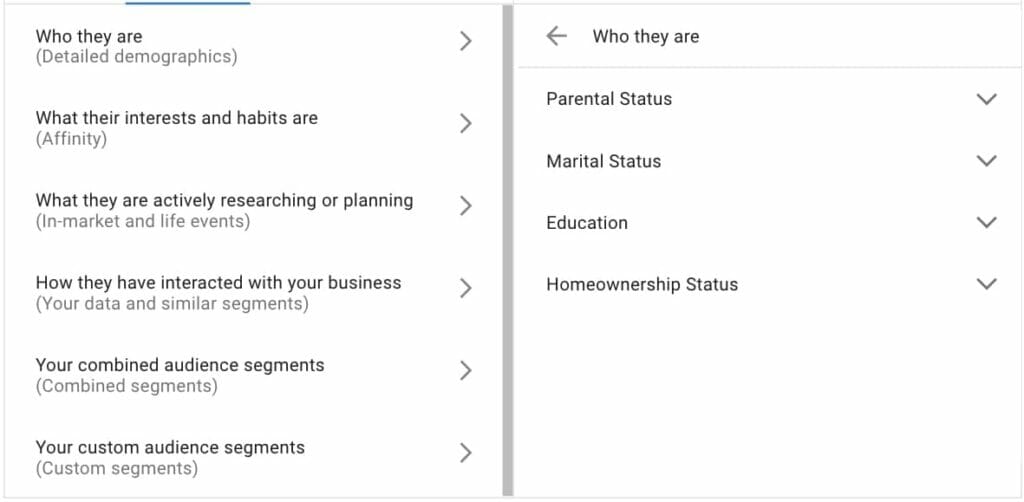
Affinity audience targeting allows you to reach audience segments with a general interest in your product or service topic. Google offers custom affinity audiences that you can create in the Audience manager, like “athletes” or “travel enthusiasts,” which makes the process effortless.
Placement Targeting
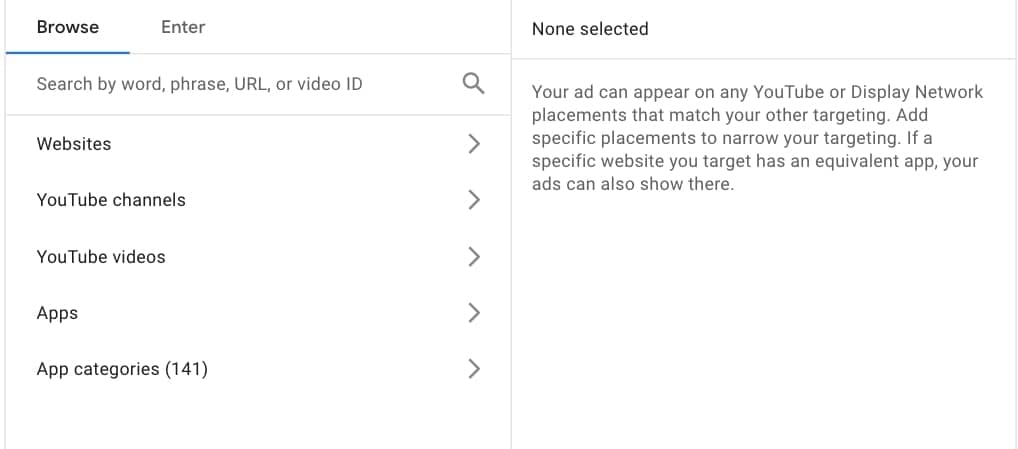
Placement targeting helps you select specific websites, apps, and YouTube channels where you want your ads to appear. For instance, you can place your ads on popular beauty blogs or YouTube channels if you sell beauty products.
Demographic Targeting
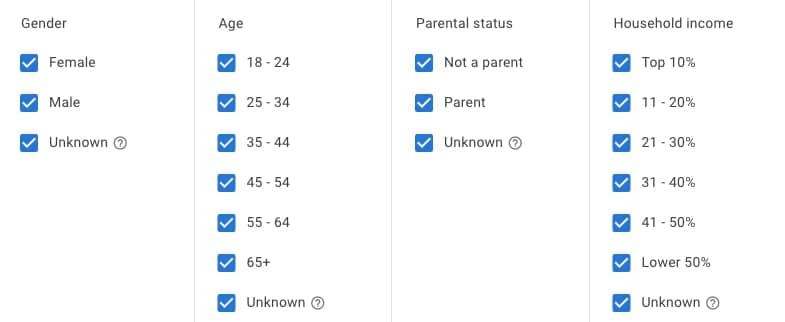
Demographic targeting enables you to reach customers based on age, gender, and household income. It can be helpful if you have a specific target audience in mind, such as high-income consumers.
Custom Intent Audience

Custom intent audience targeting allows you to target customers actively researching similar products or services. You can create your custom intent audience based on market research, relevant keywords, and URLs.
In-market Segment
Google analyzes customers’ browsing and search behavior to identify those most likely to make a purchase in your industry.
In-market segment targeting capitalizes on that data and allows you to reach customers actively researching and considering products or services similar to yours.
Best Practices for Using GDN
Next, let’s dive into some best practices for making the most of your Google Display Network campaigns:
1. Choose the Right Google Ad Format for Your Campaign
Not all ad groups are created equal. And depending on your goals, some formats may be more effective than others. For instance, if your goal is to drive sales, consider responsive ads because they have a higher click-through rate (CTR) than image ads.
However, if you’re looking to build brand awareness, video ads on YouTube, TikTok, or Instagram might be a better fit because they’ll help you tell a story and capture your audience’s attention. They also have higher engagement rates than other display ad types.
2. Set the Right Targeting Parameters
When it comes to targeting the right audience with your Google Display Network ads, it’s not just about choosing the right parameters — it’s also about keeping an eye on where users are seeing your ads.
Fortunately, Google makes it easy to review where your ads show up. Just head to “Placements > Where Ads Showed,” and you’ll get a comprehensive view of the websites on which your ads are being displayed.
By filtering placements by unusually high spend or CTR, you can quickly identify websites that may be doing more harm than good for your campaign. And if you notice certain sites are generating lots of clicks but not much else, it may be time to exclude them from your targeting altogether.
3. Use Google Analytics to Measure and Optimize Ad Performance
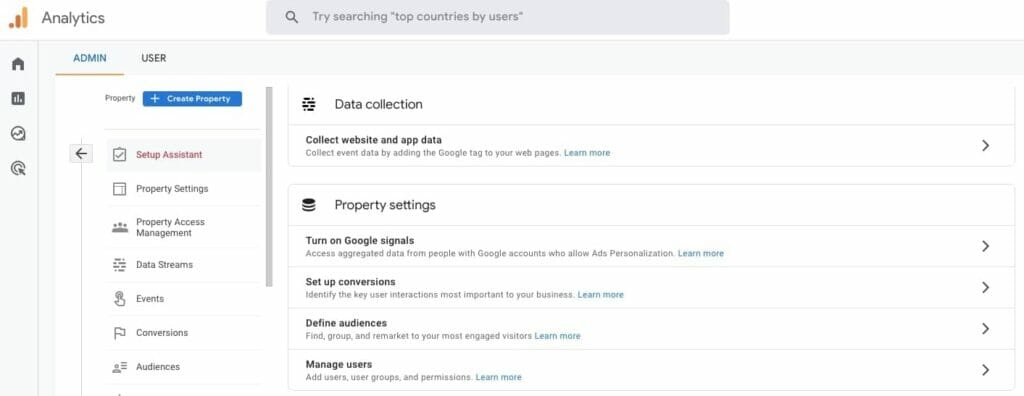
Once you’ve launched your campaign, track your ad performance and adjust as needed. You can also use Google Analytics to monitor your campaigns and adjust your targeting, ad designs, or messaging to improve performance over time.
But if you’re only focusing on Google Ads, here’s what to do:
- Use Google Ads Reporting
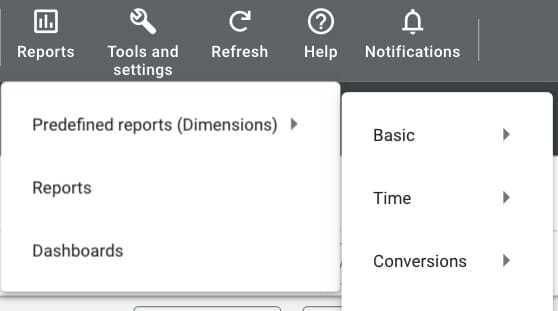
Google Ads reporting will help you understand how your ads are performing. For example, the “Conversion source” report shows which websites and apps led to the most conversions.
In contrast, the “Audience segment” report can give you insights into the demographics and interests of your target market.
- Set Up Conversion Tracking
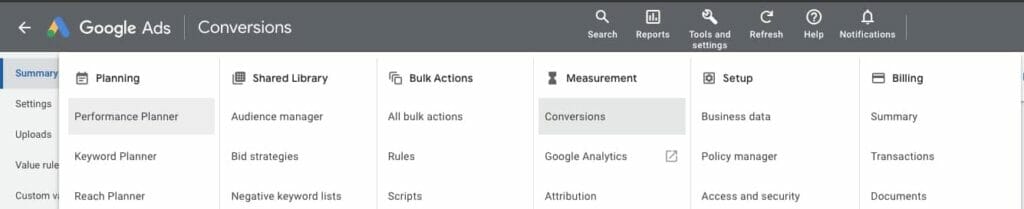
Conversion tracking lets you see which ad clicks lead to a desired action on your website, such as a purchase or sign-up. This information can help you optimize your campaigns by identifying which ads and targeting strategies drive the most conversions.
The Bottom Line
If you’ve ever wondered how businesses are able to target their ads so precisely online, showing you products or services that are exactly what you’re looking for, they’re probably using the Google Display Network.
And while search advertising has been the leading digital marketing ad format for years, GDN’s reach is nothing to sneeze at. So, if you’re looking to get your business noticed online, knowing the ins and outs of the Google Display Network is crucial to get your message out there.
FAQs
What is GDN good for?
The Google Display Network can help you increase your visibility and awareness. Plus, you can use the in-built targeting options, such as demographic categories, interests, behaviors, and location, to reach the right audience for your product or service.
Which web properties does GDN include?
The Google Display Network includes Google’s own properties, such as Google Finance, Gmail, and Google Maps, over three million websites and mobile applications, and videos on YouTube and other platforms.
Do Google Search or Google Display ads have a higher CTR?
Google’s Search Network has a higher click-through rate (CTR) at 3.17% compared to GDN at 0.46%. However, search ads are primarily used to generate conversions, while display ads let people know you exist.
In other words, a display ad plays the part of an ornament you hope the prospective user views while fulfilling their query. It’s not dedicated to leading to a conversion, making the CTR decrease worth the impressions.



